Cookies help us to deliver certain functionalities to you and to guarantee the best user experience possible. By continuing to browse and use this website you agree to our use of cookies in accordance with our Privacy Policy.
Cookies help us to deliver certain functionalities to you and to guarantee the best user experience possible. By continuing to browse and use this website you agree to our use of cookies in accordance with our Privacy Policy.
What is a SPAN port?
SPAN (Switched Port Analyzer) is a dedicated port on a switch that takes a mirrored copy of network traffic from within the switch to be sent to a destination. The destination is typically a monitoring device, or other tools used for troubleshooting or traffic analysis.
SPAN ports present a readily available mechanism through which to access detailed packet information.
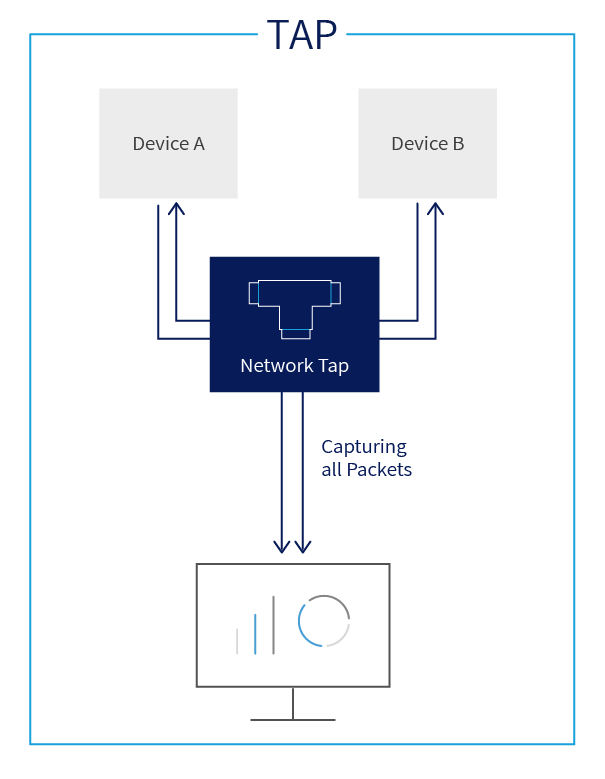
An active SPAN session uses the switch’s hardware resources. During normal function, one of the switch’s jobs is to eliminate packets that are below the minimum size and to delete corrupt packets, i.e. hardware and media errors are dropped. This means that the out-of-band monitoring devices may not receive all true traffic which will impact network forensics analysis. The switch gives high priority to network traffic while the SPAN traffic gets lower priority. So during peak times, SPAN traffic may be dropped, and the monitoring equipment will not get the complete information.
Also, traffic on a SPAN needs to be configured as Rx (receive) and Tx (transmit) or both. This limits your visibility. Selecting both Tx and Rx, the port can become oversaturated and packets may be dropped.
Network TAPs are purpose-built devices that see all the traffic all the time, and are not dependent on the switch’s resources and limitations. As needed, traffic can be replicated in its entirety ensuring that all tools get the same copy of the traffic and eliminating the chance of any traffic being missed. This is in contrast to a SPAN port where all your traffic may not be seen. As an ‘unobtrusive observer’ of the traffic, the network TAP feeds a copy of the data to the attached device, often a monitoring tool or TAP monitoring device. By utilizing one of the two types of networks TAP's, active or passive, you can gain complete visibility of your network.
Why Niagara Network TAP?
© 2025 Niagara Networks. All Rights Reserved.